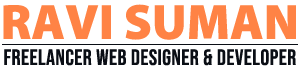How to Get your Client Review and Ratings for Your Business or Service
Getting client reviews and ratings for your business or service is crucial for building trust, improving visibility, and attracting more customers. Here’s a step-by-step guide on how to encourage clients to provide reviews and ratings:
1. Deliver Exceptional Service
- Exceed Expectations: The foundation for receiving good reviews starts with offering exceptional service or products. Clients are more likely to leave positive feedback if their expectations are exceeded.
- Consistent Quality: Ensure that your service or product consistently meets or surpasses customer expectations, which increases the chances of repeat business and positive reviews.
2. Ask for Reviews at the Right Time
- After a Positive Experience: Timing is key. Ask for a review immediately after delivering a great experience. Whether it’s a successful project, a completed service, or a product delivery, this is the best time to reach out.
- Follow-Up Emails: Sending a follow-up email thanking the client and politely asking for a review works well. Make it easy for them by including direct links to review platforms (Google My Business, Yelp, Facebook, etc.).
- After Customer Support Interactions: If you provide great customer support, ask for feedback once the issue is resolved.
3. Make It Easy to Leave Reviews
- Provide Direct Links: Include clear, direct links to your business profile on popular review platforms like Google, Yelp, TripAdvisor, or industry-specific review sites.
- QR Codes: For physical businesses, provide a QR code on receipts, business cards, or signage that customers can scan to leave a review.
- Simplified Process: Make sure the review process is straightforward. Avoid requiring customers to sign up for accounts or jump through hoops to leave a review.
4. Incentivize Reviews (Legally and Ethically)
- Rewards Programs: Offer small incentives, such as discounts, coupons, or loyalty points, for customers who leave reviews. Be sure to follow platform guidelines, as some sites discourage or ban incentivized reviews.
- Non-Monetary Incentives: You can also encourage reviews by offering a feature on your social media or website. For example, sharing customer photos with your product or testimonials is a non-monetary incentive.
5. Automate Review Requests
- CRM Integration: Use a CRM (Customer Relationship Management) system to automatically send out review requests after a service or product delivery. This ensures that you don’t miss any opportunities for feedback.
- Post-Purchase Surveys: Implement post-purchase email surveys that ask customers for a review if they had a positive experience.
6. Use Social Media
- Engage on Social Platforms: Encourage customers to leave reviews on your social media pages, such as Facebook, LinkedIn, or Instagram. You can ask customers to tag your business or use a specific hashtag in their posts.
- Create a Dedicated Review Post: Pin a post on your social media channels asking for reviews and direct them to the right platforms.
7. Showcase Positive Reviews
- Highlight Reviews: Display positive reviews and testimonials on your website, social media, or marketing materials. When clients see that you value their feedback, they may be more inclined to leave their own.
- Create Case Studies: For service-based businesses, turning positive client feedback into case studies and sharing them on your website is a great way to showcase your success.
8. Respond to Reviews (Good or Bad)
- Thank Positive Reviewers: Always take the time to thank clients for positive reviews. This shows that you appreciate their feedback and care about their experience.
- Address Negative Reviews: Responding to negative reviews professionally and addressing the issue can often turn a bad review into a learning opportunity. Showing that you care about resolving problems can impress potential clients.
9. Use a Testimonial or Review Request Section on Your Website
- Dedicated Review Page: Have a dedicated page on your website where customers can submit testimonials or be redirected to review platforms.
- Pop-Ups or Widgets: Consider using pop-ups or a review widget that encourages visitors to leave feedback after browsing your site.
10. Leverage Email Signatures and Invoices
- Review Request in Signatures: Add a simple request for reviews in your email signature. For example, “We value your feedback! Please leave us a review here [insert link].”
- Include on Invoices: Add a note to your invoices, receipts, or order confirmations requesting feedback.
11. Request Video Testimonials
- Video Reviews: Ask satisfied customers if they would be willing to provide a video testimonial. Video reviews are powerful marketing tools that can add authenticity and personality to your website or social media.
- Offer Guidance: If clients agree to make a video, provide a few questions or guidelines to help them structure their feedback.
12. Participate in Industry-Specific Review Platforms
- Niche Review Sites: Depending on your business type, industry-specific platforms like TripAdvisor (for travel), Houzz (for home services), Trustpilot (for e-commerce), or G2 (for software) can be valuable for gathering targeted feedback.
- Encourage Industry-Specific Reviews: Direct your clients to leave reviews on these platforms, especially if they are important for your sector.
13. Use Net Promoter Score (NPS) Surveys
- Gauge Customer Satisfaction: Send NPS surveys to clients asking how likely they are to recommend your business to others on a scale of 1 to 10. Follow up with customers who provide high scores and ask them to leave a review.
- Follow Up on Detractors: For clients who leave low NPS scores, reach out to understand their concerns and address them before they potentially leave negative reviews.
14. Host Contests and Campaigns
- Social Campaigns: Host a campaign where customers share their experiences or reviews for a chance to win a prize. Ensure the contest is transparent and follows platform guidelines.
- Review Challenges: Encourage your clients to leave reviews by running a challenge like “100 reviews in 100 days,” offering public recognition or rewards for contributors.
15. Monitor Review Analytics
- Track Feedback: Use tools like Google My Business or Reputation Management Platforms to monitor and analyze your reviews. This will help you understand where to improve and how to ask for more reviews effectively.
- Act on Feedback: Use insights from reviews to improve your service or products. Demonstrating that you take feedback seriously can encourage more customers to leave reviews.
Conclusion
To build a solid reputation online, it’s important to ask for reviews at the right time, make it easy for clients to leave feedback, and respond thoughtfully to both positive and negative reviews. Implementing these strategies can significantly enhance your credibility and visibility, leading to increased trust, higher rankings, and more business.